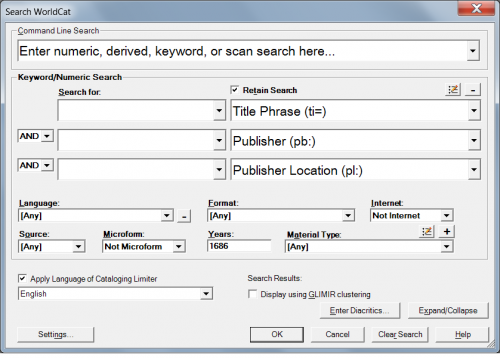Uncataloged Wings project
The uncataloged Wings project, aka "Wings of desire," is a special project to bring records into Hamnet of Wing holdings that were accidentally missed by the Folger ESTC project (1996-2003). A small, non-random and unscientific sample revealed that about 20% of green accession slips for the Wing period were not in Hamnet. The project encompasses initial identification and import of preliminary records (with appropriate advisory statement), and their thorough, book-in-hand cataloging.
Identifying and importing records for missing Wing items
Progress
As of September 9, 2016, preliminary records were imported in the online catalog for 3,551 records from the Wing chronological card file, 1641-1700, inlcuding all undated.
Identifying missing Wings
- Open the Voyager cataloging module; select basic search -> Keyword (keystrokes: Alt-r s alt-k). Search the green accession slips by entering the Wing number given on the slip in the basic keyword search box. Be sure to close up the space between letter and number in the search.
- If a record comes up, make sure it's not for an electronic resource, and compare the Wing number on the slip to see that it matches the Wing number in the 510. (This is a necessary step, since the search will also retrieve records in which the Wing number is mentioned in a note but is not in the 510.) If things match, go on to the next slip.
- If they don't match, or if there's some anomaly, search the ESTC. Either satisfy yourself that what we bought is represented properly in the ESTC and in Hamnet, or alert the project manager.
- If no record for the book is found in Hamnet, double-check by pulling up the relevant record in the ESTC and scrolling down to the North American holdings.
- If the Folger is not shown as holding the item, go to the next section.
Connexion selection and export
- Search Connexion.
- Experience recommends using the left-anchored title phrase search (truncate with ?) with these settings from the search screen (keytroke = F2)
- Select a record that matches the information on the slip. It doesn't have to be the best record, just one that looks good enough. (Hint: from the results screen, avoid records that have information in ALL CAPS.] Take care not to select a record for a microfilm or electronic resource.
- Add these fields:
099 [accession number]500 This record represents material that has not yet been cataloged. It may contain incorrect or incomplete information. Please consult Curator for assistance. ǂ5 DFo583 0_ WorldCat import ‡c [yyyy-mm] ‡k [initials] ‡x Uncataloged Wings project ‡2 local ‡5 DFo
- If the record does not have the Wing citation, copy it from the ESTC record and paste into the Connexion record. Example:
510 4_ Wing (2nd ed., 1994), ‡c A2934
- Save to the local save file (keystroke = F4).
- Export (keystroke = F5).
Import to Voyager
Note: it's well worth the time to set up Voyager preferences and templates for this project.
- Open the export file in the Voyager cataloging module (keystroke = Alt-r p).
- Select an exported record, copy the accession number from the 099 (to save keystrokes for later), and save (keystroke = Ctrl-b)
- Create a holding record (keystroke = Alt-r e), and paste the accession number in the 852 ‡h. Save. Example:
852 8_ ‡b DeckC-Rare ‡h 222515
- Create an item record (keystroke = Alt-r t). Save and close (keystroke Ctrl-q).
- Or, if computer is equipped with MacroExpress, simply download the macro from the Central Library drive, it is called Voyager import from OCLC (keystroke = Shift+F1).
Final steps
- The project manager requests tab-delimited file of bib ID, 099, 100, 245, 260$c, 264$c from Head of Collection Information Services (who creates it by extracting MARC records containing the project-specific 583)
- The project manager creates call slips from the resulting spreadsheet
- After finishing all the slips for a given year, mark it off as finished in the Progress section.
Questions and anomalies
Please don't hesitate to ask the cataloger heading up the project or the Head of Collection Information Services if you have questions about anything. If you come across a problem that can't be solved, for example, the information on the slip matches two different editions, alert the cataloger so she can give it priority cataloging.
An Excel spreadsheet contains a longer list of books with anomalies or other issues. Contact the Collection Information Services assistant for this list.
Cataloging
Connexion review
- Cataloger works independently in Connexion local save file; Workflow status defaults to In process
- Include all copy-specific notes and headings except for fields 541 and 583
- When a record is ready to be reviewed, cataloger changes the workflow status to In review and places the books on the review truck
- Reviewer examines the material and the record, using field 599 for internal communication
- Reviewer adds her initials to My Status
- If she wants to see the record again, she changes the Workflow status to In process
- If she doesn't want to see the record again, she changes Workflow status to Completed
- There may be additional corrections to be made that will be noted in the 599 field. It will be up to the cataloger to correct, delete the 599 field, and continue
- Reviewer places a "Rev." flag in material and moves material to cataloger's designated shelf
- Reviewer adds her initials to My Status
- Cataloger updates the record and repeats steps listed above until the record is marked Completed
- Cataloger replaces record and updates holdings in Connexion and ESTC, adds the 541 and 583 fields, removes the FAST headings and other unwanted fields, exports to Voyager, and leaves save file record in Connexion until after final review
- Cataloger imports into Voyager, finishes all physical processing, and removes extraneous paperwork (in the beginning, let the reviewer make a final check)
- Return to Connexion and delete the save record
- Return materials to Reading Room staff for shelving
Timeline
- 2003–2014: Acquisitions staff and curators find many instances of Folger holdings of Wing books not in Hamnet, and report them to the Senior Cataloger responsible for rare English books. She fills out call slips for those items, and generally gives them cataloging priority.
- 2014–2015: At some point in late 2014 or early 2015, Senior Cataloger imports OCLC records into Voyager, and adds the appropriate HBCN for vault material. She fills out call slips for future use, but no longer considers them priority.
- 2015–08: Senior Cataloger undertakes a small, unscientific trial project to ascertain the viability of using the Wing chronological file to uncover uncataloged Wings. She experiments with various ways of searching Hamnet and the ESTC. She searches about 61 green slips; of those 13 (or 21%) were not in Hamnet. The entire process of searching the ESTC, selecting OCLC records, exporting to Hamnet and creating holdings and item records took 3 1/2 hours. Given the high number of Wings not in Hamnet, Head of Collection Information Services decides that it's worth assigning her administrative assistant to the task.
- 2015-09–2016-09: The Administrative Assistant for Collection Information Services begins the project, starting with the first drawer in the Wing chronological file. Using macros to import to Hamnet and create holdings and item records greatly speeds up the project.
- 2016-09–2018-06 The Seiler Resident works on the cataloging portion of the project.