ArchivesSpace
The Folger Shakespeare Library uses ArchivesSpace for management, description, search, and access of collections in our care, including manuscripts, papers, records, and our institutional archives. This page is about our internal practices for description in ArchivesSpace.
Agents
We use names from the LC Name Authority File (LCNAF). Names that are not yet established in the LCNAF are linked to SNAC, when possible. Names that are not available in either or those sources are listed as having 'Local sources'.
Genre/Form terms
Following our practices with the MARC 655 field, we prefer genre/form terms from the following vocabularies, listed in order of preference: AAT, RBMS Controlled Vocabulary (rbmscv), and TGM. See Folgerpedia's Genre and form article for a list of Folger preferred terms.
Subjects
We are using FAST subject headings. These are similar to, and derived from, the Library of Congress Subject Headings that we use in the catalog.
For geographical names in subjects, we use the LC Name Authority File (LCNAF). Uniform titles in subjects also come from the LCNAF.
Metadata corrections
Correct insignificant typos silently. For significant corrections, make a note documenting the change as in the examples below.
Assigning or Revising dates
When assigning or revising a date for an item in the manuscript collection, follow DCRM(MSS) 4C, as in this example from X.d.502 (1):
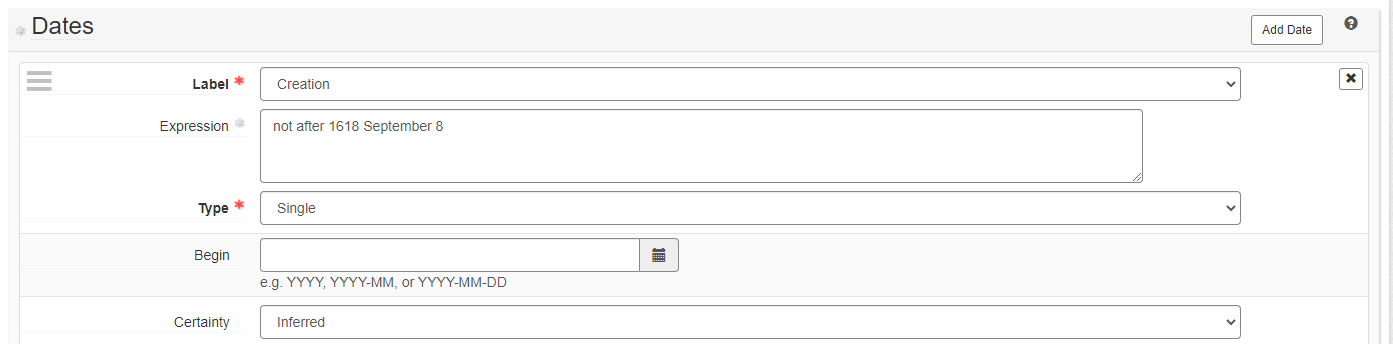 In this case, the certainty is set to Inferred since it was deduced from available evidence and did not come from the item itself.
In this case, the certainty is set to Inferred since it was deduced from available evidence and did not come from the item itself.
Then add a Materials Specific Details note explaining the reasoning for the assigned date (if one was not recorded on the manuscript itself) or for the revision, as in this example from X.d.502 (1):
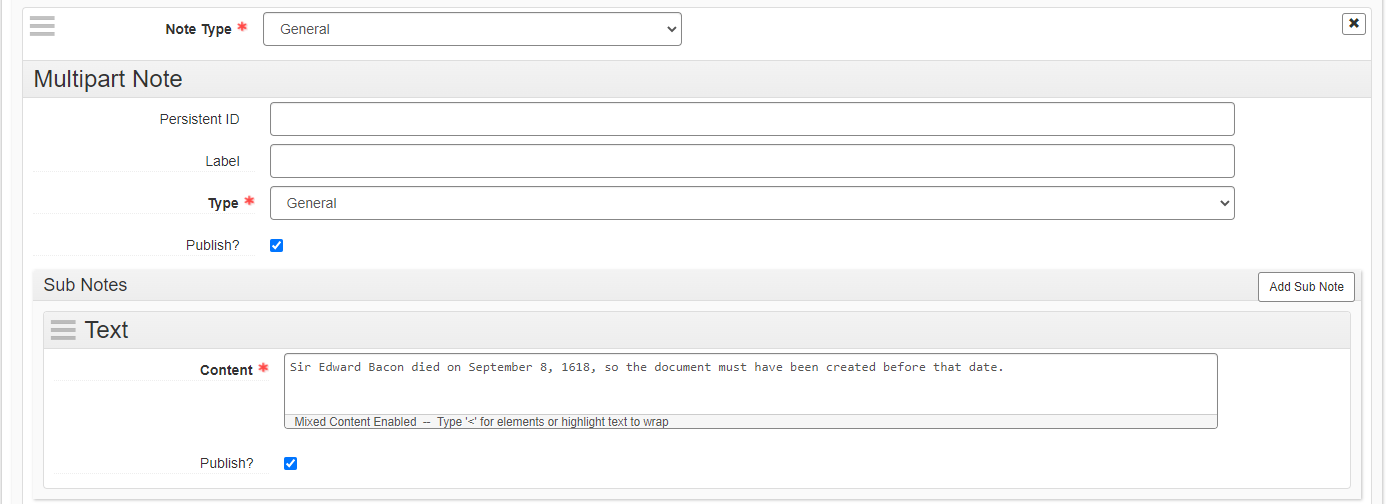
Note revisions
When information in a note needs to be corrected, make the correction in the note field. Then, add a sub note documenting what was changed and when, as in this example from F.c.10:
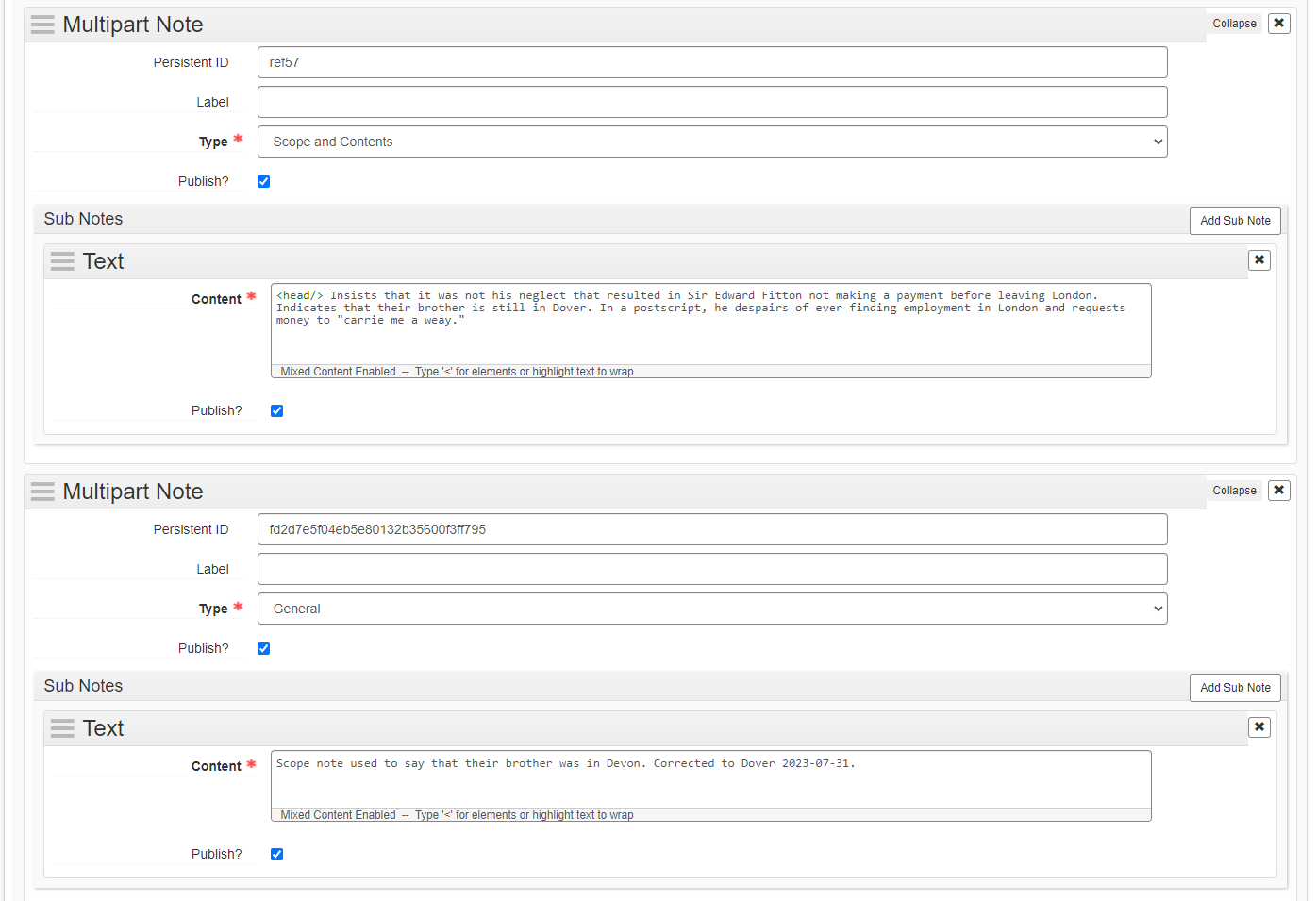
Frequently Used Information
For URLs to external resources, highlight the text to be linked and use the 'wrap with' function for <extref>. In the tag, include the following, replacing [link] with the URL:
<extref href=”[link]” show=”new” actuate=”onrequest”>
For diacritics, use HTML character codes, which have the pattern &#[number].
| character | HTML code |
|---|---|
| & | & |