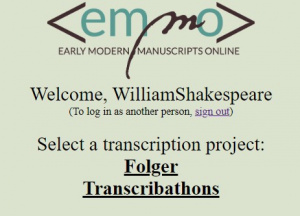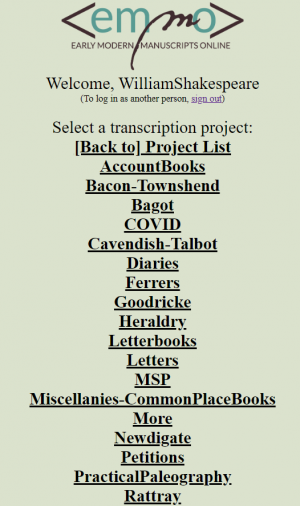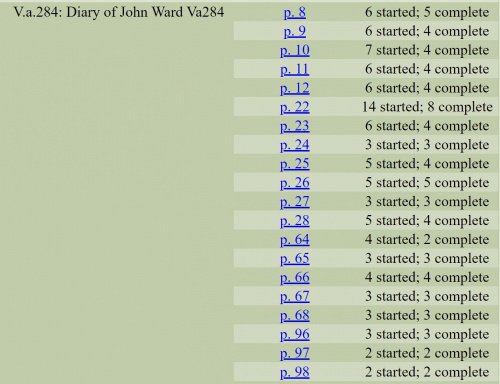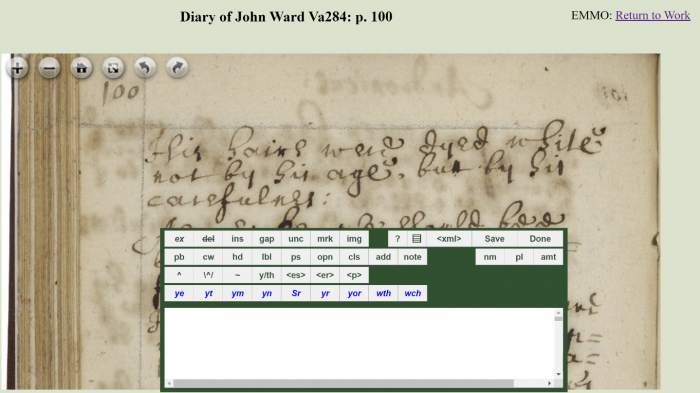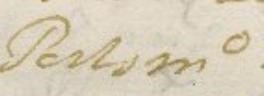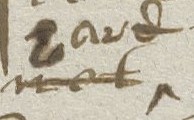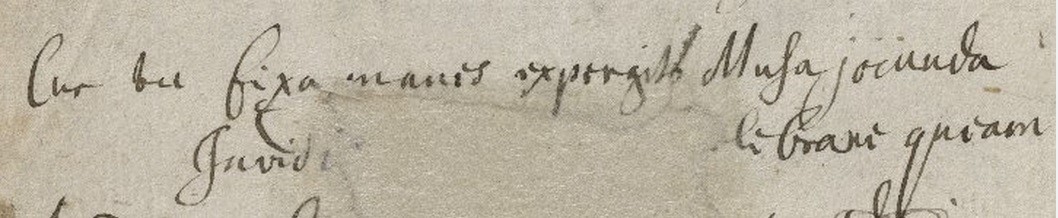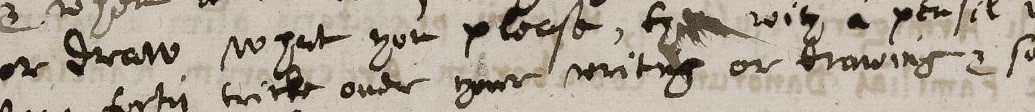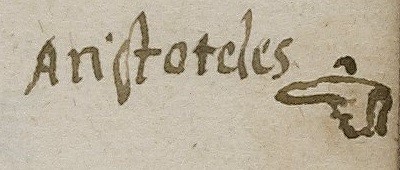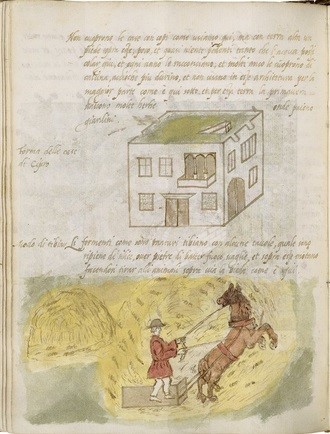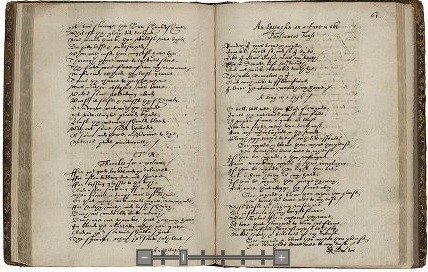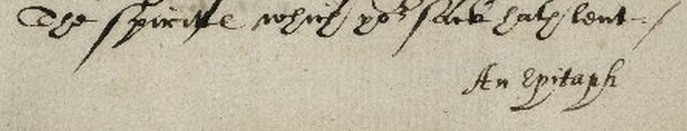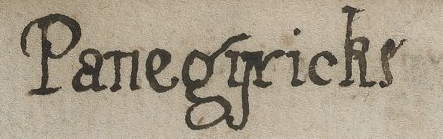Dromio: Folger Transcription Platform: Difference between revisions
BethDeBold (talk | contribs) |
BethDeBold (talk | contribs) |
||
| Line 152: | Line 152: | ||
Would be transcribed as: Portsm<span style="color:red">o</span>''uth'' | Would be transcribed as: Portsm<span style="color:red">o</span>''uth'' | ||
Tag used: '''''ex''''' (expanded) | Tag used: '''''ex''''' (expanded) | ||
:Expanded, i.e. supplied, text. Note: the superscript "o" is also lowered with the \^/ tag. | :Expanded, i.e. supplied, text. Note: the superscript "o" is also lowered with the \^/ tag. The "expansion" tag italicizes the tagged selection. | ||
<br/> | <br/> | ||
===Deletion and Insertion=== | ===Deletion and Insertion=== | ||
| Line 159: | Line 159: | ||
Would be transcribed as: <del>not</del>^<sup>hard</sup> | Would be transcribed as: <del>not</del>^<sup>hard</sup> | ||
Tags used: <del>'''del'''</del> (delete) and '''ins''' (insert) | Tags used: <del>'''del'''</del> (delete) and '''ins''' (insert) | ||
:Intralineal inscription and deletion; add caret only if present in ms. | :Intralineal inscription and deletion; add caret only if present in ms. "Delete" tag draws a line through the tagged selection, and the "insert" tag superscripts the tagged selection. | ||
<br/> | <br/> | ||
===Gap=== | ===Gap=== | ||
| Line 165: | Line 165: | ||
<div style="clear:both;"></div> | <div style="clear:both;"></div> | ||
Would be transcribed as: Invidi <span style="background-color:red">repair to hole in paper</span> lebrane queam | Would be transcribed as: Invidi <span style="background-color:red">repair to hole in paper</span> lebrane queam | ||
:For a gap in transcription, estimated number of illegible letters replaced by periods. | :For a gap in transcription, estimated number of illegible letters replaced by periods. Highlights selection in red. | ||
<br/> | <br/> | ||
===Unclear=== | ===Unclear=== | ||
| Line 171: | Line 171: | ||
<div style="clear:both;"></div> | <div style="clear:both;"></div> | ||
Would be transcribed as: or draw what you please, th<span style="background-color:yellow">en</span> w''i''<span style="color:brown">th</span> | Would be transcribed as: or draw what you please, th<span style="background-color:yellow">en</span> w''i''<span style="color:brown">th</span> | ||
:For uncertain text (transcriber enters best guess within tag) | :For uncertain text (transcriber enters best guess within tag). Highlights tagged selection in yellow. | ||
<br/> | <br/> | ||
===Mark=== | ===Mark=== | ||
| Line 178: | Line 178: | ||
Would be transcribed as: '''Aristoteles''' <span style="background-color:gray">manicule</span><br/> | Would be transcribed as: '''Aristoteles''' <span style="background-color:gray">manicule</span><br/> | ||
Tag used: '''mrk''' | Tag used: '''mrk''' | ||
:For notational mark (e.g. manicule, etc.), include one-word description of mark, i.e. in place of the symbol, write and tag <span style="background-color:gray">manicule</span>. Also used for brevigraph markers such as a period (.) or colon (:) when they disappear as part of the word’s expansion. | :For notational mark (e.g. manicule, etc.), include one-word description of mark, i.e. in place of the symbol, write and tag <span style="background-color:gray">manicule</span>. Also used for brevigraph markers such as a period (.) or colon (:) when they disappear as part of the word’s expansion. Highlights tagged selection in gray. | ||
<br/> | <br/> | ||
===Drawing=== | ===Drawing=== | ||
| Line 190: | Line 190: | ||
'''Modo di tibiar'''<br/> | '''Modo di tibiar'''<br/> | ||
Tag used: '''img''' | Tag used: '''img''' | ||
:For image/illustration (e.g. drawing), include short description of image and tag the description. | :For image/illustration (e.g. drawing), include short description of image and tag the description. Highlights tagged text in light/bright blue. | ||
<br/> | <br/> | ||
===Page break=== | ===Page break=== | ||
| Line 201: | Line 201: | ||
<u>An Epitaphe</u><br/> | <u>An Epitaphe</u><br/> | ||
Tag used: '''pb''' | Tag used: '''pb''' | ||
:For two or more pages in one image. Note that the tag encloses the number of the new page. | :For two or more pages in one image. Note that the tag encloses the number of the new page. Highlights text in dark gray. | ||
<br/> | <br/> | ||
===Catchword=== | ===Catchword=== | ||
| Line 209: | Line 209: | ||
The spiritte which y''ou''<span style="color:brown">r</span> sack hath lent./<br/> | The spiritte which y''ou''<span style="color:brown">r</span> sack hath lent./<br/> | ||
<span style="color:gold">An Epitaph</span><br/> | <span style="color:gold">An Epitaph</span><br/> | ||
Tag used: '''cw''' | |||
:Used for a word appearing at bottom that also appears on the top of the next page. Turns tagged text gold. | |||
<br/> | |||
===Heading=== | |||
[[File:Headingex.png|left]] | |||
<div style="clear:both;"></div> | |||
Would be transcribed as: <u>Panegyricks</u> | |||
Tag used: '''hd''' | |||
:“Heading” tag used for page or section heading. Underlines the tagged text. | |||
Revision as of 14:22, 28 April 2020
Dromio, named for the comedic twins in "Comedy of Errors," is a transcription interface designed by the Folger Shakespeare Library to allow the transcription and comparison of transcriptions of early modern manuscripts. It was first developed through the Early Modern Manuscripts Online (EMMO) project. This page includes information on how to transcribe and encode using Dromio.
Getting Started
1. Launch your Internet browser (preferably Mozilla Firefox or Google Chrome). Make sure your browser is up-to-date. Turn off auto-correct and spell-check in your browser settings.
2. Type the following URL in the browser window (or click on this link): http://transcribe.folger.edu/. Type your first and last name in the dialog box where it says “Enter your full name” and press the Submit button.
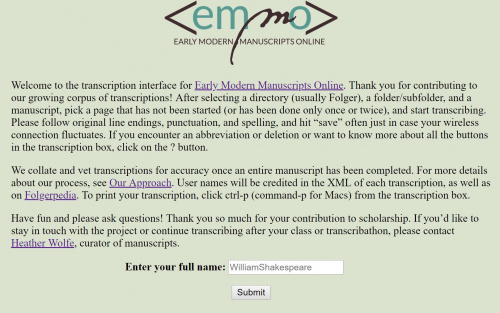
3. Select a transcription project or workshop/event from the list (Note: this list often changes).
4. Dromio will display a list of subfolders or documents available for transcription (this list is subject to change and is not exhaustive; let us know if you would like a Folger manuscript added or placed in a separate folder for teaching):
5. After selecting a subfolder, Dromio will display a list of documents or openings available for transcription within the subfolder. In the left column, you will see the Folger call number and title. In the middle column are page numbers for each digital image of a manuscript page or opening. The right column records the transcription status of each page, indicating how many individual transcriptions have been started and saved, and how many have been completed (marked Done by individual transcribers).
6. Click on the page or folio number that you wish to transcribe. The digital image of the page or page(s) will appear.
- The Zoom (+ and -), Rotate (⤾ and ⤿), Home (returns to original size) and Full Screen (image only view) tools are in the upper left corner. Each click of the Rotate arrows rotates the image 90 degrees.
- The transcription window can be moved around by dragging the dark green top of the window with your cursor.
- You can enlarge the transcription window by clicking and dragging the bottom or sides of the window with the cursor.
- To start transcribing, type directly into the transcription window. Remember to click Save frequently to save your work. It will turn from red to black when you save.
How to Use XML Tags
This section discusses how to use the XML tags in Dromio to encode your transcription.
XML (extensible markup language) is a tagging language used to describe text in a digital environment. The XML tags allow transcribers to record information on how text appears upon the manuscript page (i.e. the head tag <head> indicates a heading or title). Tags may also convey information about words in the text (i.e. the <name> tag denotes a proper name). The XML tag set for EMMO is based upon the TEI (Text Encoding Initiative) tag set which is used to encode printed and handwritten texts for a digital environment. With the exception of the line break tag (lb/), all XML tags come in pairs, with an opening and close tag surrounding text (i.e <place>London</place>.)
Dromio makes encoding easier through a menu of buttons for commonly-used tags at the top of the transcription window. These buttons are “shortcuts” which insert XML tags around words without your having to type these tags manually. The tag names on these buttons have been abbreviated to save space (for instance, the <name> tag appears as “nm”).
- Select the letter(s) or word with your cursor that you wish to encode.
- Click on an encoding button from the menu to apply the XML tag to the selected text.
- The style of the text changes as you encode it.
- If you want to remove the tag, re-select the encoded text and re-click the tag.
- You can switch between HTML and XML views by toggling the <xml>/<html> button.
- If you are “stuck” in a tag, sometimes it is useful to go to the XML view and move the close tag manually to where it belongs.
- Common early modern brevigraphs (abbreviated text) have their own buttons (ye=the, yt=that, yr=your, ym=them, wth=with, and wch=which). Simply click on the button to insert the abbreviated word into the transcription. You do not need to type the word first.
- You can apply more than one XML tag to a section of text. This is called “nesting.”
- Click the Save button frequently to save your work. Select Done when you have completed transcribing and encoding the page. Don’t worry if you accidently hit Done or want to make a correction after you hit Done. You can still make changes and resave.
Glossary of XML buttons
Arranged by function, with examples in parentheses.
Remember, when selecting most tag buttons in Dromio:
- first transcribe the expanded form of the word
- select the letter(s) to be tagged with your cursor
- then click on the tag button to apply it
Text of the Manuscript as viewed
- ex = for expanded (i.e., supplied) text:
- command
- spl = supplied text to correct scribe’s mistake; use sparingly:
- “hitt" for erroneous writing of “itt” as “htt” or “muche” when transcriber supplies missing letters from contextual clues
del= for cancelled (i.e., crossed out) text:
- this is an example of a
deletedword.
- ins = for intralineal insertion text
- this is an example of intralineal text
- gap = for a gap in transcription, illegible letters replaced by periods
- this is an example of a (...) gap.
- unc = for uncertain text (transcriber enters best guess)
- this is an example of a word with an unclear letter.
- mrk = for notational mark (e.g. manicule, etc.), include one-word description of mark.
- this is an example of a manicule in a sentence.
- Also used for periods/colons used in abbreviations.
- img = for image/illustration (e.g. drawing), include one-word description of image
- This is an example of a drawing.
- ? = help screen
- <xml> = shows text with xml tags
- Save = saves changes
- Done = indicates transcription/encoding completed
Layout/Non-textual Elements
- pb = for two or more pages in one image (page break) ( ) tag only [doesn’t show except in XML view] to indicate beginning of second opening, or (35) surrounding contemporary foliation or pagination or (4r) for foliation or pagination added by librarian or other steward.
- cw = catchword (word repeated on bottom of page/top of next page)
- When
- hd = for obvious headings
- Cooking with Clarified Butter
- lbl = for labels or in the margins or other forms of marginalia
- For a toothe-ache
- qt = quote (for discernible hand-shift indicating quotation)
- ps = for postscript text in letters
- Do not forgetteth to write
- opn = for text of opening in letters
- To my most lovinge husband
- cls = for text of closing in letters
- Your most dejected servant,
- add = for added text by booksellers, librarians, collectors, etc. (only for additions made clearly later)
- V.a.110
- note = for note at the end of the text file
- Try not to use this field unless you are leaving note for vetter—we don’t currently have a way to make this information visible in a useful way.
Content
- nm = for proper names (non-fictional)
- William Shakespeare
- pl = for identified places
- Stratford-on-Avon
- amt = for specific monetary amounts (include numeral and currency symbol)
- iiis vd
Semi-Diplomatic Transcription
You will be making a “semi-diplomatic” transcription, meaning you will maintain original spellings (even if they are incorrect by modern standards) and will record any deletions or additions.
- ^ = for superscript text not to be lowered.
- Use this for superscript currencies and ordinal numbers [iiiith] but nothing else
- \^/ = for superscript text to be lowered
- Saint; October
- ~ = macron (¯) or tilde (~), for tilded letters such as “n” or “conm̄”
- running for ruñing
- y/th = for thorn letter (looks like “y”), transcribed as “th”
- ye = the
- <es> = for “es” graph
- chyldes
- <er> = for “er” graph (transcribed as “er,” or ar/or/re)
- peter
= for special “p” graph (following two letters should be expanded text, “pre,” “pro,” “par,” or “per”)
- partie
- ye=transcribed as “the”
- the
- yt=transcribed as “that”
- that
- ym=transcribed as “them”
- them
- yr=transcribed as “your”
- your
- wth=transcribed as “with”
- with
- wch=transcribed as “which”
- which
Examples
Frequently seen actions in secretary hand, and how they are transcribed.
Expansion
Would be transcribed as: Portsmouth Tag used: ex (expanded)
- Expanded, i.e. supplied, text. Note: the superscript "o" is also lowered with the \^/ tag. The "expansion" tag italicizes the tagged selection.
Deletion and Insertion
Would be transcribed as: not^hard
Tags used: del (delete) and ins (insert)
- Intralineal inscription and deletion; add caret only if present in ms. "Delete" tag draws a line through the tagged selection, and the "insert" tag superscripts the tagged selection.
Gap
Would be transcribed as: Invidi repair to hole in paper lebrane queam
- For a gap in transcription, estimated number of illegible letters replaced by periods. Highlights selection in red.
Unclear
Would be transcribed as: or draw what you please, then with
- For uncertain text (transcriber enters best guess within tag). Highlights tagged selection in yellow.
Mark
Would be transcribed as: Aristoteles manicule
Tag used: mrk
- For notational mark (e.g. manicule, etc.), include one-word description of mark, i.e. in place of the symbol, write and tag manicule. Also used for brevigraph markers such as a period (.) or colon (:) when they disappear as part of the word’s expansion. Highlights tagged selection in gray.
Drawing
Would be transcribed as:
nascono molte herbe onde paieno
giardini.
Drawing showing a house in Cyprus
Forma delle case di Cipro
Modo di tibiar
Tag used: img
- For image/illustration (e.g. drawing), include short description of image and tag the description. Highlights tagged text in light/bright blue.
Page break
Would be transcribed as:
The spiritte which your sack hath lent./
An Epitaph
61
An Epitaphe
Tag used: pb
- For two or more pages in one image. Note that the tag encloses the number of the new page. Highlights text in dark gray.
Catchword
Would be transcribed as:
The spiritte which your sack hath lent./
An Epitaph
Tag used: cw
- Used for a word appearing at bottom that also appears on the top of the next page. Turns tagged text gold.
Heading
Would be transcribed as: Panegyricks Tag used: hd
- “Heading” tag used for page or section heading. Underlines the tagged text.