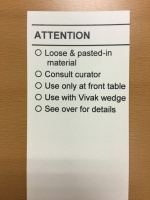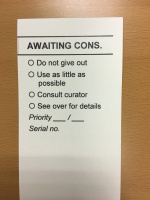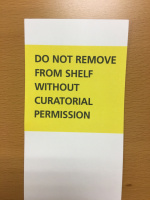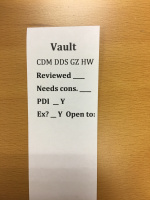Collection flags: Difference between revisions
BethDeBold (talk | contribs) No edit summary |
m (→Awaiting Conservation flags: fixed typo) |
||
| (10 intermediate revisions by 3 users not shown) | |||
| Line 1: | Line 1: | ||
This article discusses the different types of extra flags used in collection items beyond call number flags, and procedure for adding these different flags to items. | This article discusses the different types of extra flags used in collection items beyond call number flags, and procedure for adding these different flags to items. All of the below flags should always have the item's call number penciled in at the top of the flag, or the Acquisitions number stamped at the top, in the case of flags placed in items before they're assigned a call number. | ||
==Flag Types== | ==Flag Types== | ||
| Line 5: | Line 5: | ||
===Attention flags=== | ===Attention flags=== | ||
[[File:Attention.jpg|150px|thumb|"Attention" flag]] | [[File:Attention.jpg|150px|thumb|"Attention" flag]] | ||
<p>These flags may be added by any Central Library staff member. Caches of these flags are kept in the vault areas, at the Reading Room desks, and in | <p>These flags may be added by any Central Library staff member. Caches of these flags are kept in the vault areas, at the Reading Room desks, and in all offices on Deck A. As of December 2016, we use 6pt unbuffered stock paper for these flags. An "Attention" flag indicates that special consideration should be used when handling the item, as there may be loose or pasted in material or other lack of structural integrity of which readers and staff should be aware. The flag also indicates to Reading Room staff whether an item may only be used at a front table, or if the item requires a more supportive Vivak wedge for use. The flag also contains space to write any special notes or instructions on the back. | ||
*When placing an "Attention" flag, a staff member should alert the curatorial assistant for follow-up | |||
*When consulting an item with an "Attention" flag, we kindly ask all readers to consult the "Attention" flag first before attempting to work with the item</p> | |||
<br /> | <br /> | ||
===Awaiting Conservation flags=== | ===Awaiting Conservation flags=== | ||
[[File:AC.jpg|150px|thumb| | [[File:AC.jpg|150px|thumb|right|"Awaiting Conservation" flag]] | ||
"Awaiting Conservation" flags should only be added by curatorial staff in conjunction with the creation of a record for the item in the Conservation Database and an "Awaiting Conservation" advisory in the [http://folgerpedia.folger.edu/MARC_506_Restrictions_on_Access_Note MARC 506 field] in the catalog. Caches of these flags are held in the Deck A offices. These flags alert staff and readers to the fact that the item is damaged or otherwise requires conservation attention in the near future. The flag includes the opportunity for curators to designate that the item not be given out at all, be used as little as possible, or requiring Reading Room staff to consult with them before allowing it to be released for use. The flag also includes the ability to write special notes or instructions on the back, and space for priority ranking and a Conservation Database serial number. | |||
*When placing an "Awaiting Conservation" flag, the curator or curatorial assistant: | |||
** Marks the appropriate level of use | |||
** Enters the [[Sending items to Conservation#Selecting items to enter into the conservation database | "Value" ranking and "Condition" ranking]] assigned in the Conservation database in the "Priority" blanks (e.g.,"Priority 3/2" would be a Value ranking of "3 - Important" and a Condition ranking of "2 - High: cannot be given out, but could go back to the shelf.") | |||
** Writes in the serial number for the Conservation database record. | |||
===Restricted flags=== | ===Restricted flags=== | ||
[[File:Restricted.jpg|150px|thumb|right|"Restricted" flag]] | [[File:Restricted.jpg|150px|thumb|right|"Restricted" flag]] | ||
"Restricted" flags have a bright yellow stripe, and the phrase "Do not remove from shelf without curatorial permission" across the top. This flag was originally intended for permanent restrictions (e.g. unique STCs, embroidered bindings) but are now sometimes used for condition-related restrictions that might someday be lifted. They will always have a corresponding "Access advisory" in | <p>"Restricted" flags have a bright yellow stripe, and the phrase "Do not remove from shelf without curatorial permission" across the top. Caches of these flags are held in the offices on Deck A. This flag was originally intended for permanent restrictions (e.g. unique STCs, embroidered bindings) but are now sometimes used for condition-related restrictions that might someday be lifted. They will always have a corresponding "Access advisory" in the catalog. Yellow flags are automatically added by catalogers for embroidered bindings, and other yellow-flagging is done as requested by curators. | ||
*When placing a "Restricted" flag, staff members should always remember to create a corresponding access advisory in the [http://folgerpedia.folger.edu/MARC_506_Restrictions_on_Access_Note MARC 506 field] in the | *When placing a "Restricted" flag, staff members should always remember to create a corresponding access advisory in the [http://folgerpedia.folger.edu/MARC_506_Restrictions_on_Access_Note MARC 506 field] in the catalog record.</p> | ||
<br /> | <br /> | ||
===Vault flags=== | ===Vault flags=== | ||
[[File:Vault.jpg| | [[File:Vault.jpg|150px|thumb|right|"Vault" flag]] | ||
"Vault" flags are added during the Acquisitions process by Acquisitions staff members, and are intended for the review of an item prior to its accession. Vault flags will indicate which curator or senior staff member with purchasing power has selected the item, and space for that staff member to indicate when they have reviewed the item, whether it needs conservation, if it should be digitized, and whether it should be considered a candidate for Acquisitions Night. "Vault" flags should be removed either during the cataloging process or before the item is sent to the shelf. | <p>"Vault" flags are added during the Acquisitions process by Acquisitions staff members, and are intended for the review of an item prior to its accession. Caches of these flags are held in the Acquisitions office. Vault flags will indicate which curator or senior staff member with purchasing power has selected the item, and space for that staff member to indicate when they have reviewed the item, whether it needs conservation, if it should be digitized, and whether it should be considered a candidate for Acquisitions Night. "Vault" flags should be removed either during the cataloging process or before the item is sent to the shelf.</p> | ||
[[Category: Collection]] | |||
[[Category: Conservation]] | |||
[[Category: Staff policies and procedures]] | |||
Latest revision as of 08:57, 6 August 2024
This article discusses the different types of extra flags used in collection items beyond call number flags, and procedure for adding these different flags to items. All of the below flags should always have the item's call number penciled in at the top of the flag, or the Acquisitions number stamped at the top, in the case of flags placed in items before they're assigned a call number.
Flag Types
Attention flags
These flags may be added by any Central Library staff member. Caches of these flags are kept in the vault areas, at the Reading Room desks, and in all offices on Deck A. As of December 2016, we use 6pt unbuffered stock paper for these flags. An "Attention" flag indicates that special consideration should be used when handling the item, as there may be loose or pasted in material or other lack of structural integrity of which readers and staff should be aware. The flag also indicates to Reading Room staff whether an item may only be used at a front table, or if the item requires a more supportive Vivak wedge for use. The flag also contains space to write any special notes or instructions on the back.
- When placing an "Attention" flag, a staff member should alert the curatorial assistant for follow-up
- When consulting an item with an "Attention" flag, we kindly ask all readers to consult the "Attention" flag first before attempting to work with the item
Awaiting Conservation flags
"Awaiting Conservation" flags should only be added by curatorial staff in conjunction with the creation of a record for the item in the Conservation Database and an "Awaiting Conservation" advisory in the MARC 506 field in the catalog. Caches of these flags are held in the Deck A offices. These flags alert staff and readers to the fact that the item is damaged or otherwise requires conservation attention in the near future. The flag includes the opportunity for curators to designate that the item not be given out at all, be used as little as possible, or requiring Reading Room staff to consult with them before allowing it to be released for use. The flag also includes the ability to write special notes or instructions on the back, and space for priority ranking and a Conservation Database serial number.
- When placing an "Awaiting Conservation" flag, the curator or curatorial assistant:
- Marks the appropriate level of use
- Enters the "Value" ranking and "Condition" ranking assigned in the Conservation database in the "Priority" blanks (e.g.,"Priority 3/2" would be a Value ranking of "3 - Important" and a Condition ranking of "2 - High: cannot be given out, but could go back to the shelf.")
- Writes in the serial number for the Conservation database record.
Restricted flags
"Restricted" flags have a bright yellow stripe, and the phrase "Do not remove from shelf without curatorial permission" across the top. Caches of these flags are held in the offices on Deck A. This flag was originally intended for permanent restrictions (e.g. unique STCs, embroidered bindings) but are now sometimes used for condition-related restrictions that might someday be lifted. They will always have a corresponding "Access advisory" in the catalog. Yellow flags are automatically added by catalogers for embroidered bindings, and other yellow-flagging is done as requested by curators.
- When placing a "Restricted" flag, staff members should always remember to create a corresponding access advisory in the MARC 506 field in the catalog record.
Vault flags
"Vault" flags are added during the Acquisitions process by Acquisitions staff members, and are intended for the review of an item prior to its accession. Caches of these flags are held in the Acquisitions office. Vault flags will indicate which curator or senior staff member with purchasing power has selected the item, and space for that staff member to indicate when they have reviewed the item, whether it needs conservation, if it should be digitized, and whether it should be considered a candidate for Acquisitions Night. "Vault" flags should be removed either during the cataloging process or before the item is sent to the shelf.