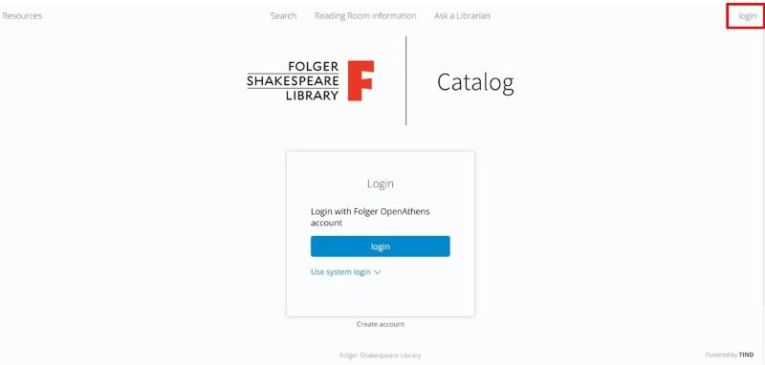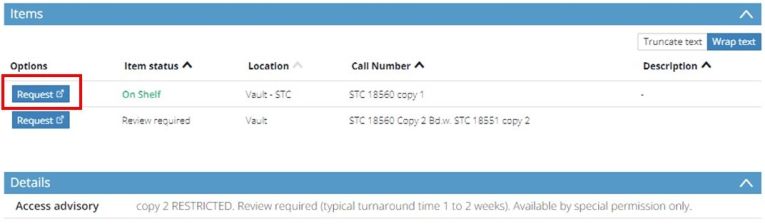How to request vault material: Difference between revisions
mNo edit summary |
|||
| (One intermediate revision by the same user not shown) | |||
| Line 6: | Line 6: | ||
From [[/catalog.folger.edu/|the catalog]], login into your OpenAthens account. | From [[/catalog.folger.edu/|the catalog]], login into your OpenAthens account. | ||
[[File:Catalog login.jpg|alt=a screenshot of the catalog homepage with the login button outlined in red|left|765x765px]] | [[File:Catalog login.jpg|alt=a screenshot of the catalog homepage with the login button outlined in red|left|765x765px]] | ||
Find a record with material you want to request for use in the Reading Room and click the request button next to the item. | |||
[[File: Requestbutton.jpg|alt=a screenshot of the item grid in the catalog with the request button outlined in red|left|765x224px]] | |||
=== Starting from the finding aids === | |||
Revision as of 10:13, 17 July 2024
To request items from the vault, you must be registered and have activated your OpenAthens account. Register here.
Contact reference@folger.edu with any questions about requesting items for use in the Reading Room.
Starting from the catalog
From the catalog, login into your OpenAthens account.
Find a record with material you want to request for use in the Reading Room and click the request button next to the item.